Check Qatar ID Status Online [QID Validity Check 2026]
Checking your Qatar ID status is now easier than ever. Whether you’re an expat or a resident, staying updated on your QID helps you avoid unexpected issues. In 2026, many services in Qatar depend on having a valid ID, like work, healthcare, and travel. This guide will walk you through the steps in a simple and helpful way, so you can check your status with confidence.
What is a Qatar ID (QID) and Why It Matters?
Your Qatar ID, also known as QID, is more than just a card. It’s your legal identity in Qatar. This smart card holds your name, photo, ID number, and residency info. Whether you’re working, renting, opening a bank account, or visiting a clinic, your QID is required. Without it, even basic services become a hassle.
I remember helping a friend last year who couldn’t renew his mobile sim because his QID had expired. He didn’t even know until the telecom staff told him. That’s when I realized how important it is to check your ID status regularly, it saves time and stress.

Understanding Your QID Number : Format & Meaning
Your QID number isn’t just random. It follows a pattern that tells a lot. The first digit shows your birth century. The next two digits are your birth year. The rest is a unique number linked to you.
For example, if your QID starts with 2 91, it likely means you were born in 1991. This structure helps officials verify details fast. Knowing how your QID is built also makes it easier when you fill out online forms or contact government services.

MOI Qatar ID Check – How to Check Your QID Online
You can easily check your Qatar ID status online through the official MOI portal. It’s a free and fast way to know if your QID is valid, expired, or under process. All you need is your QID number or passport number.
Step-by-Step Guide to Qatar ID Check via ID Number
Step 1: Go to the official MOI Qatar website.
Step 2: Click on “Inquiries” → “Official Documents” → “Residency Permit”.
Step 3: Enter your QID number in the required box.
Step 4: Fill in the Captcha code correctly.
Step 5: Press the Search button.
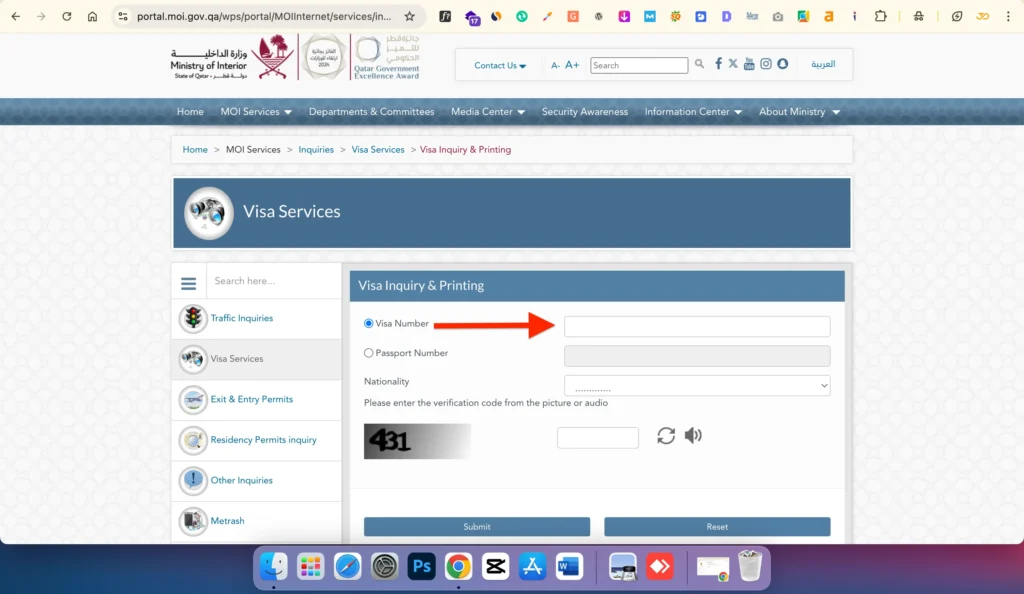
You’ll instantly see your QID status, along with details like expiry date and sponsor info. The portal works 24/7, so you can check anytime.
Qatar ID Check Using Passport Number
If you don’t have your QID number, don’t worry. You can still check your Qatar ID status by using your passport number. This option is helpful for new residents or visitors waiting for their QID to be issued.
Step-by-Step Method to Check QID by Passport
Step 1: Visit the MOI Qatar portal.
Step 2: Go to the “Inquiries” section, then click on “Official Documents”.
Step 3: Select Passport Number from the options.
Step 4: Enter your passport number and choose your nationality from the dropdown.
Step 5: Complete the Captcha and click Search.
In seconds, you’ll see your ID status and details. Make sure your passport details are correct to avoid errors.
Qatar ID Status on Metrash2 App : Instant QID Check
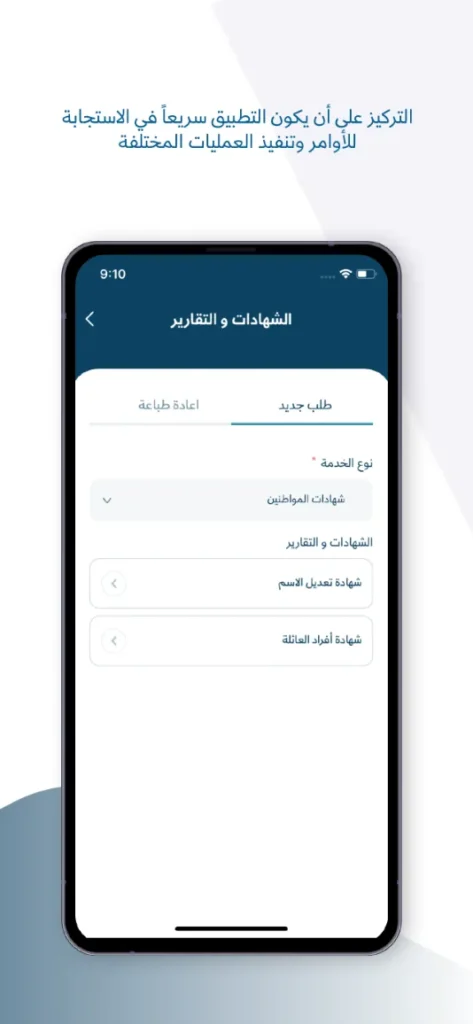
If you use a smartphone, the Metrash2 App is the fastest way to check your QID status. It’s official, safe, and updated in real-time. Many residents in Qatar prefer this method because it’s quick and doesn’t require a laptop or desktop.
Here’s how to check your QID using Metrash2:
Step 1: Log in to the Metrash2 App using your QID and registered mobile number.
Step 2: Tap on the “Wallet” option from the home screen.
Step 3: Select Qatar ID to view your ID status and validity.
You’ll see the expiry date, personal info, and sponsor details. You can also download a digital copy or use it to show your QID during official tasks. It’s handy when you forget your physical card at home.
How to Renew Expired Qatar ID Online in 2026?
Renewing your Qatar ID is simple if you act before it expires. An expired QID can block your access to public services, bank accounts, and even travel. The Ministry of Interior allows online renewal, which saves time and visits to government offices.
Steps to Renew Your QID Online:
Step 1: Visit the MOI Qatar Portal.
Step 2: Log in with your Smart Card or Metrash2 credentials.
Step 3: Go to “Residency Services” and select “Renew Residency”.
Step 4: Choose the QID to renew and complete payment online.
Step 5: Wait for confirmation; your renewed ID will be delivered or available for pickup.
Always renew early to avoid late fines or service blocks. You can even renew for 1, 2, or 3 years depending on your visa type.
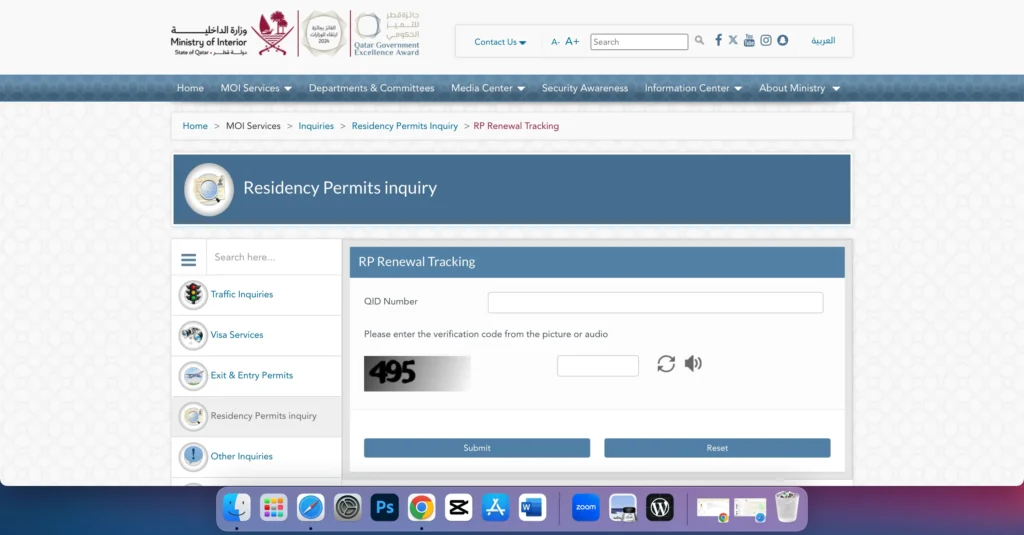
Benefits of Having an Active QID in Qatar
Your QID is your key to living smoothly in Qatar. Without a valid Qatar ID, many basic things become impossible. That’s why keeping it active is a must, not just for legal reasons but for your everyday needs.
Here’s what an active QID lets you do:
- Open and manage bank accounts
- Access healthcare services
- Sign rental contracts or buy property
- Get a SIM card and mobile internet
- Travel in and out of Qatar without issues
- Register for Metrash2 and other official apps
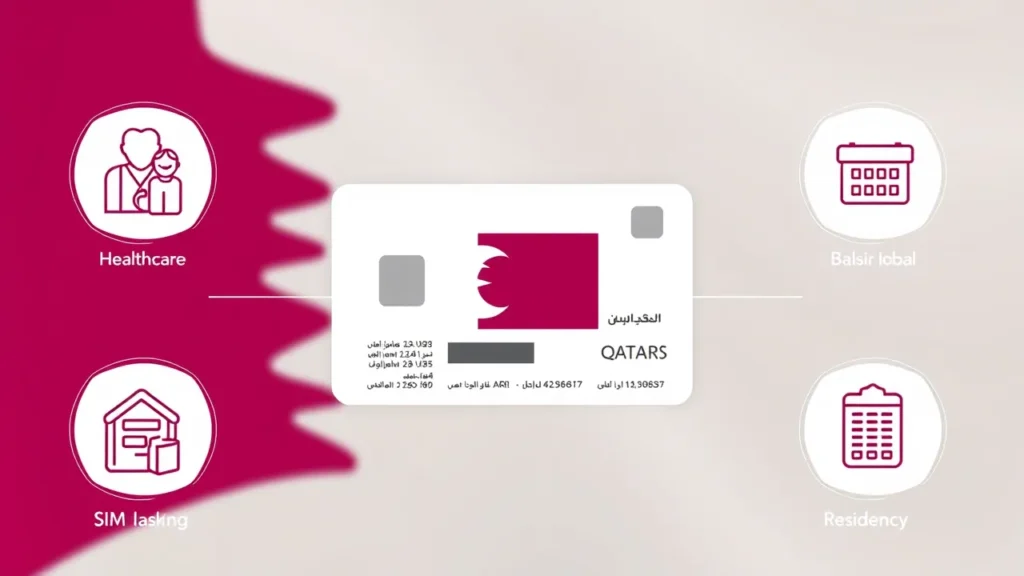
It’s more than just a card, it’s your digital identity. Keeping it updated saves you from unexpected trouble.
What Happens If Your Qatar ID Expires or is Lost?
An expired or lost QID can cause real problems. You might face fines, service blocks, or delays in legal paperwork. If your QID expires, your employer can’t renew your work visa, and you may even face penalties during a police check.
Here’s what to do if your QID is:
- Expired: Visit the MOI portal or use Metrash2 to renew it. Pay the renewal fee before fines apply.
- Lost or Stolen: Report it immediately using Metrash2 or visit the nearest MOI office. A replacement can be requested online.
Quick action can save you from stress. Never ignore a lost card or expired status, it affects everything from banking to travel.
Qatar ID Validity Check: When to Recheck and Why?
You don’t need to wait for an emergency to check your QID status. Doing a quick Qatar ID check every few months helps you stay ahead. Many people only find out their ID is expired when they face a problem, like booking a flight or renewing a sim.
Set a reminder to check your QID:
- Before travel
- Before renewing your work contract
- Every 3 to 6 months, even if you think everything’s fine
Regular checks help you avoid fines, service blocks, and last-minute surprises. It takes less than a minute but can save hours of trouble.
Qatar ID Fees in 2026 – New Charges for Smart Cards
If you’re renewing or applying for a new Qatar ID, it’s good to know the fees ahead of time. In 2025, the MOI has kept the process smooth, but the fee structure depends on your visa type and how many years you choose for renewal.
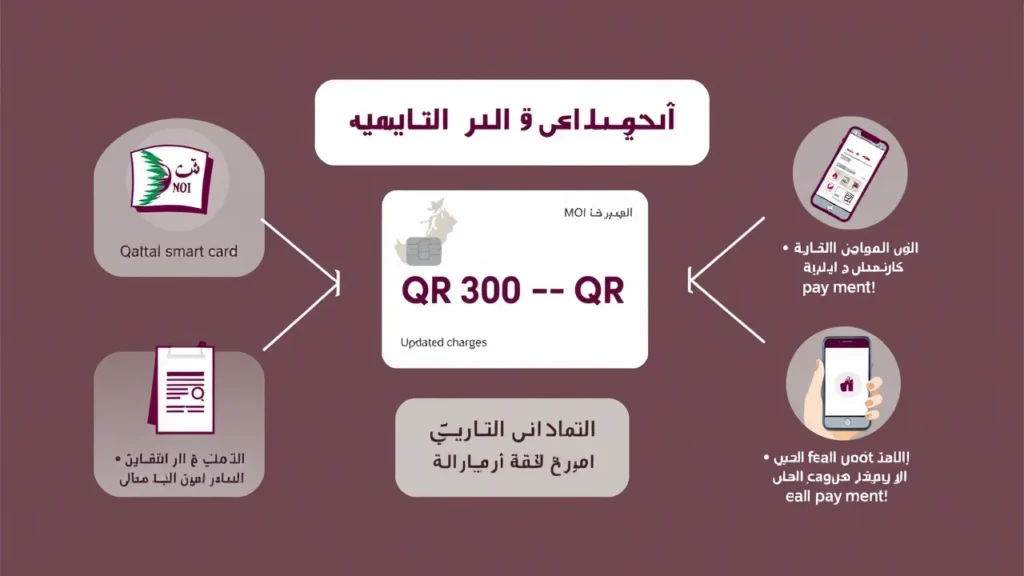
Here’s a quick overview of the charges as per Aug 2025:
- 1-Year Renewal (Individual): QR 500
- 2-Year Renewal: QR 1,000
- 3-Year Renewal: QR 1,500
- Company-sponsored QID: Usually paid by employer
- Lost/Damaged QID Replacement: QR 200
- Smart Card Fee (for digital features): QR 100 additional (optional)
You can pay these fees online through Metrash2, the MOI Portal, or at any Q-Post service center. Always keep a copy of your receipt in case you need to track your request.
Troubleshooting MOI Qatar ID Check Issues
Sometimes, the MOI portal doesn’t work as expected. You might enter your details and get no result or worse, an error message. Don’t panic. These issues are usually minor and easy to fix.
Here are some common problems and solutions:
- Website not loading? Try opening it in a different browser or during off-peak hours.
- Wrong ID or passport number? Double-check your digits. A single typo can block results.
- Captcha not working? Refresh the page and enter the code again slowly.
- No record found? Your QID may still be under process. Try checking again after 24 hours.
If nothing works, visit the nearest MOI service center or call their helpline. Sometimes, system updates or maintenance can affect the portal for a short time.
Frequently Asked Questions About QID Check
Q: How to check if Qatar ID is valid or not?
A: Visit the MOI Qatar Portal, enter your QID or passport number, fill in the Captcha, and click search. You’ll see your ID status right away.
Q: How much does it cost to renew a Qatar ID for 3 years?
A: The renewal fee is QR 1,500 for a 3-year period. If you’re under a company sponsorship, your employer may pay this.
Q: Can I check my Qatar visa status online?
A: Yes. Go to the MOI website → “Inquiries” → “Visa Services” → Enter your visa or passport number to see the status.
Q: Can I enter Qatar with expired QID?
A: No. An expired QID can cause entry issues at immigration, even if your visa is still valid.
Q: What is the grace period for QID expired?
A: The grace period is usually 90 days. After that, penalties may apply.
Q: What is the penalty for expired visa in Qatar?
A: Overstaying can result in QR 200 per day of fine. It’s important to renew or exit before expiry.
Q: How to check QID fine in Qatar?
A: Open the MOI Portal → Click “Inquiries” → Choose “Traffic Inquiries” or “Residency Violations” → Enter your QID number.
Q: How long can I stay in Qatar?
A: That depends on your visa. For residents, stay is open as long as your QID is valid. For visit visas, it ranges from 30 to 90 days.
Q: Can I renew my visa in Qatar?
A: Yes. Visit visa holders can apply for an extension through the MOI website or the Metrash2 app, depending on visa type.
Q: How can I reactivate a cancelled QID in Qatar?
A: You must apply through your sponsor or employer. In most cases, a new QID is issued instead of reactivation.
Q: Who can cancel Qatar ID?
A: Your sponsor or employer has the authority to cancel your QID through MOI or Metrash2.
Q: How to get lost QID in Qatar?
A: Report the loss on Metrash2 or at the MOI service center. You’ll need to pay a QR 200 replacement fee.
Q: How to check if a QID is valid?
A: Use the MOI portal’s Official Documents section and enter the QID number. The status will be shown instantly.
Q: How to check profession change status in QID?
A: Log into Metrash2 or visit the MOI portal. Your profession will be listed under your ID details if the change is updated.
Q: What is the benefit of QID in Qatar?
A: It’s your legal identity. It gives access to jobs, housing, banking, healthcare, and government services.
Q: How to change profession in Qatar ID?
A: You need a request from your employer, and the application must be submitted to MOI. Once approved, your new profession will appear on your QID.
Conclusion
Checking your Qatar ID (QID) status online is easy if you follow the right steps. Whether you’re a resident, worker, or visitor, knowing the status of your QID can save you from fines or delays.
We’ve covered everything, from checking validity to fixing common issues. If you still face trouble, don’t hesitate to visit the nearest MOI service center. I once had an issue where my QID wasn’t showing up online due to a system update. A quick visit to MOI resolved it on the spot. So yes, offline support still works best when tech fails.
Bookmark this guide and share it with someone new in Qatar, it might just save them from stress.
